Dear all,
I ran into the following problem: for some reason one sequence (Accession number: MN603925.1) does not seem to align properly, using the DECIPHER package. As shown in the image, the entire sequence ought to move one nucleotide to the right...
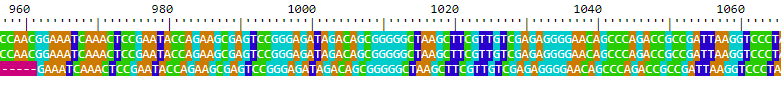
So far, I have not been able to solve this (2nd day using DECIPHER, and recently started with R). CorrectFrameshifts doesn not appear to solve it either.. (same output).
Could you give me any tips on how to solve this, or tell me what I am doing wrong?
Thank you in advance. Best wishes.
Max
setwd("<<working directory>>")
#I download the following 3 accession numbers (i.e. FASTA files; gene: 23s) from GENBANK nucleotide to my directory manually (https://www.ncbi.nlm.nih.gov/genbank/)
#Accession no:
#CP018052.1 https://www.ncbi.nlm.nih.gov/nuccore/CP018052.1?from=862429&to=865374
#CP006945.1 https://www.ncbi.nlm.nih.gov/nuccore/CP006945.1?from=858226&to=861171
#MN603925.1 https://www.ncbi.nlm.nih.gov/nuccore/MN603925.1
# Open FASTA files (in quotes) and store in variable
fas1 <- readDNAStringSet("CP018052.1.fasta")
fas2 <- readDNAStringSet("CP006945.1.fasta")
fas3 <- readDNAStringSet("MN603925.1.fasta")
Seqs <- c(fas1, fas2, fas3)
alignment <- AlignSeqs(Seqs)
BrowseSeqs(alignment)
#Correct frameshifts
REF <- translate(fas1)
correct <- CorrectFrameshifts(myXStringSet= fas3,
myAAStringSet=REF,
type="both")
fas3 <- correct$sequence
Seqs <- c(fas1, fas2, fas3)
alignment <- AlignSeqs(Seqs)
BrowseSeqs(alignment) #same output....
sessionInfo( )
R version 4.0.3
DECIPHER_2.18.1
Biostrings_2.58.0
XVector_0.30.0
IRanges_2.24.0
S4Vectors_0.28.0
BiocGenerics_0.36.0
BiocManager_1.30.10

