Hi Frank,
It's true that the package vignettes (available from the package landing page and GitHub Pages) still focus on configuring existing panels.
We have written a book about extending iSEE that describes how new panels can be developed (either as standalone R scripts, or in separate packages that import iSEE, see the iSEEu package for example).
In your case, you're describing a type of panel that hasn't been implemented in iSEE, iSEEu, or any other package compatible with iSEE that I'm aware of.
As such, I think you need to consider implementing your own panel from scratch, as you cannot simply configure an existing panel to reach your desired result.
I suggest that you have a look at the iSEE book linked above, and I very much welcome your feedback on it, including questions and requests for clarifications.
If you do have questions after trying to implement a panel yourself, I suggest you make your code available as a GitHub repository (always a good idea anyway, for version control), open an issue on that repository, and tag me using @kevinrue in that issue, so that I can have a look at your code and guide your through the process if you wish. If you have trouble with that last part, you can also contact me by instant messages on the Bioconductor Slack workspace.
Best wishes
Kevin

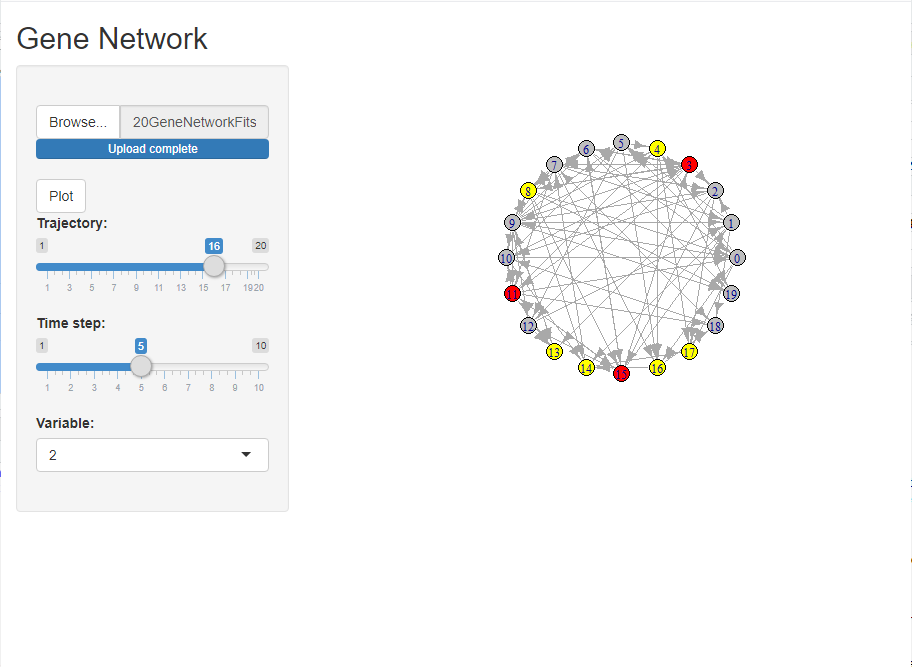

Also note, for quick and dirty work, you can use custom panels. This should get you up and running if you just want something that works on your own computer with minimal effort. However, if you want something that other people can easily use, or something that can talk back to other panels (e.g., if you want to be able to brush genes on your network and have the same genes show up in other panels), then creating a new panel class via the iSEE extensions is the way to go.