Entering edit mode
Is there a way to change the font size of the annotation axis values? These values often overlap, is the sizing automatic (circled in red below)?
Example (not my code): code source
set.seed(123)
mat = matrix(rnorm(100), 10)
rownames(mat) = paste0("R", 1:10)
colnames(mat) = paste0("C", 1:10)
column_ha = HeatmapAnnotation(foo1 = runif(10), bar1 = anno_barplot(runif(10)),
annotation_name_gp= gpar(fontsize = 20))
row_ha = rowAnnotation(foo2 = runif(10), bar2 = anno_barplot(runif(10)))
Heatmap(mat, name = "mat", top_annotation = column_ha, right_annotation = row_ha)

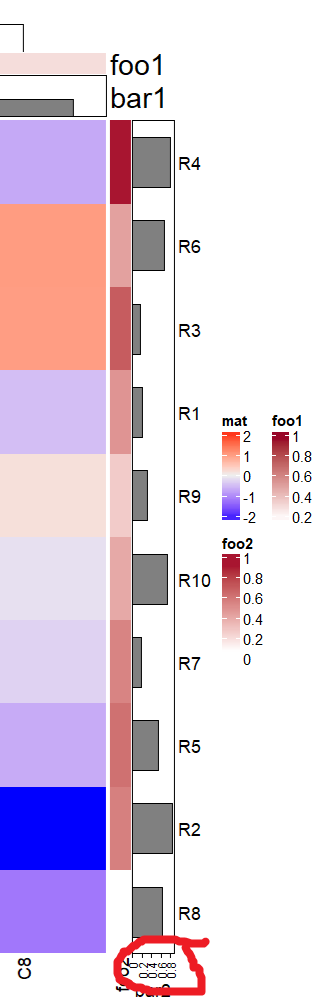

this works!! thanks you saved me...
advice: be careful with the parentheses, there is the key