Entering edit mode
This Script is not saved, so the downloading process is happening in my Documents but the main problem is directory. I know the directory = "GDCdata" is default but why this data doesnt download in a path like GDCdata/TCGA-UVM etc. ? Code is creating a File which is named "GDCdata" in Documents, then All of these slide images are starting to download also in Documents. Code should be placed in three backticks as shown below
library("TCGAbiolinks")
query <- GDCquery(project = "TCGA-UVM",
data.category = "Biospecimen",
data.type = "Slide Image",
data.format = "SVS",
experimental.strategy="Diagnostic Slide")
GDCdownload(query,method="client",directory="GDCdata",files.per.chunk = 1)
Im going to lose my mind look what happened to my Directory

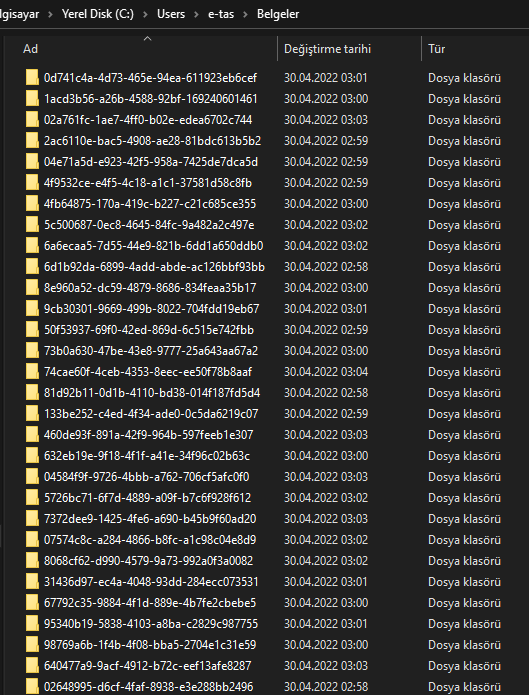

These files should be moved after all of them are downloaded.
FWIW,
TCGAutilsis not a related package.Did you find a solution for this or did you manually extract all the svs files? Furthermore, how did you process the svs files and distinguish normal to tumor sample types?
FWIW, you can use the
GenomicDataCommonsinstead: